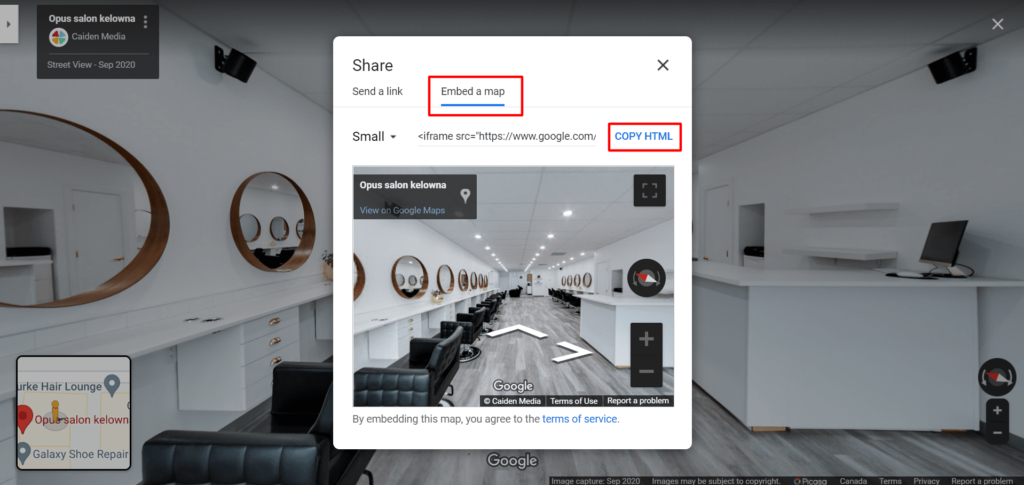Here’s a step by step guide on how to embed your Google virtual tour on your website.
Step 1: Open Google Maps .
Step 2: Find your Business Profile by typing your business name in the search bar.
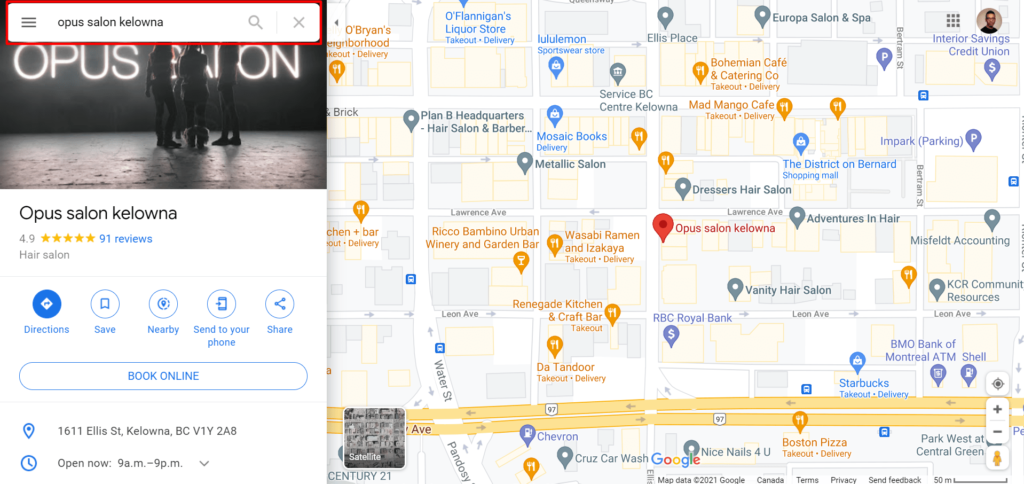
Step 3: On your Business Profile, scroll down to the Photos section and then click on any of the first 2 boxes with the arrows going around.
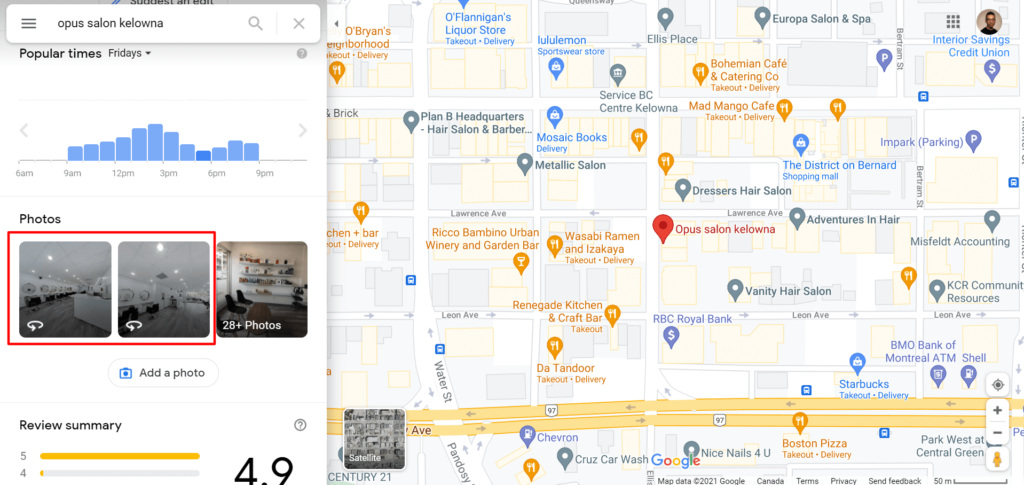
Step 4: Click on the 3 vertical dots on the top left corner and then click on “Share or embed image”.
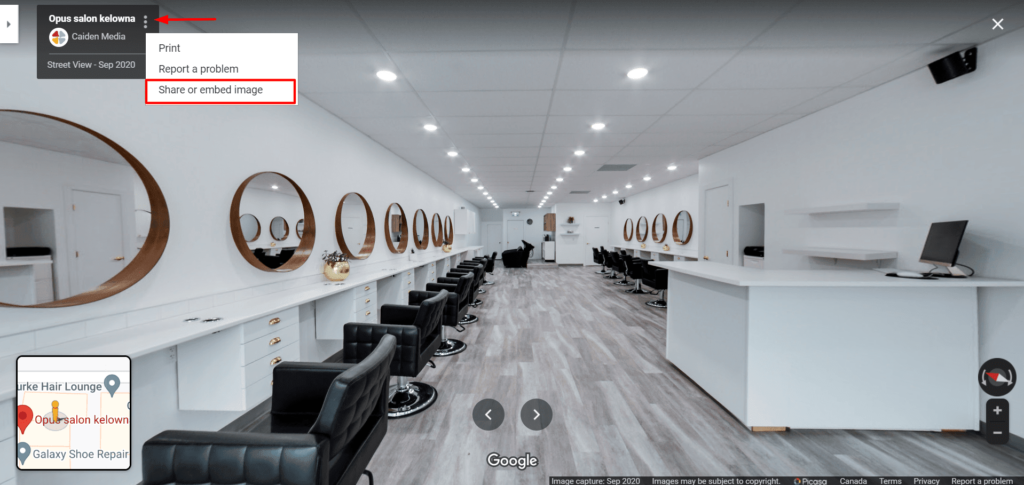
Step 5: On the pop-up, click on “Embed a map” and then click on “COPY HTML”.
Note: You can change the size of the frame to Small, Medium, Large or even Custom size.