
A Comprehensive Guide: Mastering SEO for Your Roofing Company Website in Toronto
Introduction to Toronto Roofing SEO: In the ever-evolving digital landscape, the success of your roofing
After your Google virtual tour is live on Google , these are the steps needed to take for locating it.
Step 1: On Google maps, search your business name
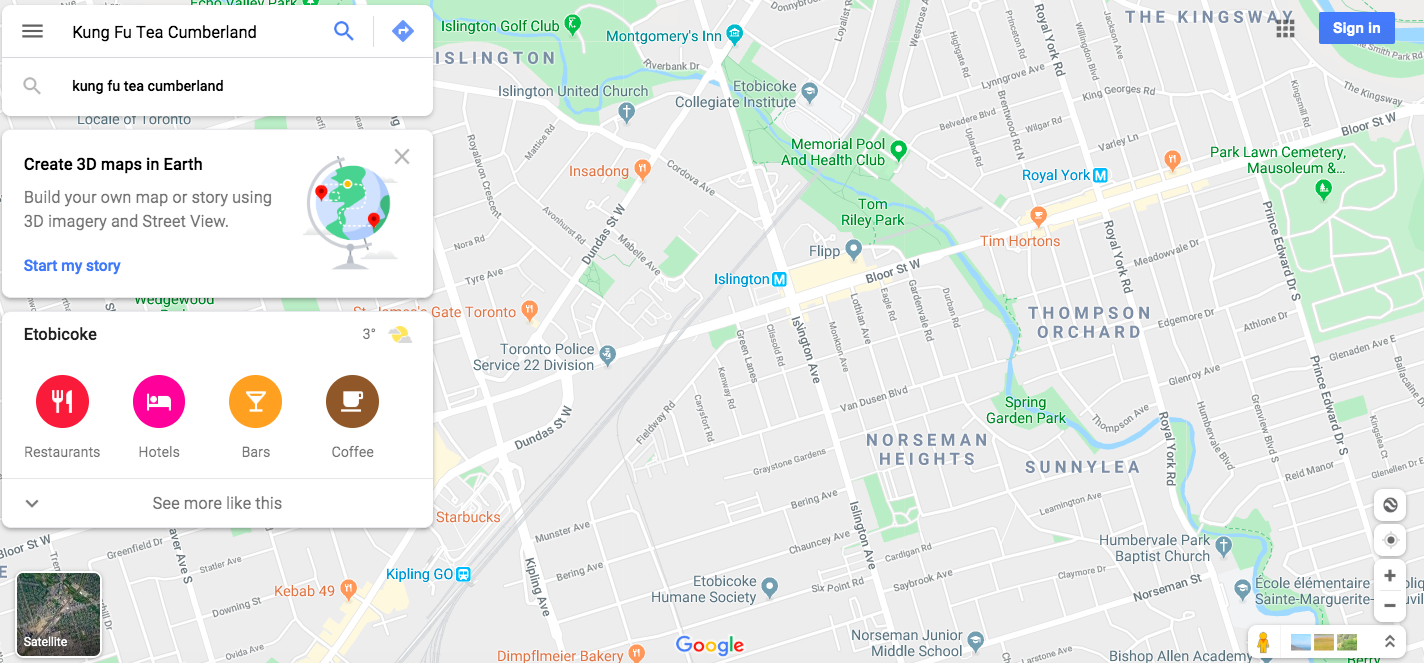
Step 2: For Windows users, after typing your business name on Google maps, your business Google listing (Google My Business) will appear on the left-hand side of the page. When you identify your business listing, you should scroll down and click on “360 view”. Same scenario applies to an IOS system but instead of 360 view you should click on the photo with the arrow.
Windows Users
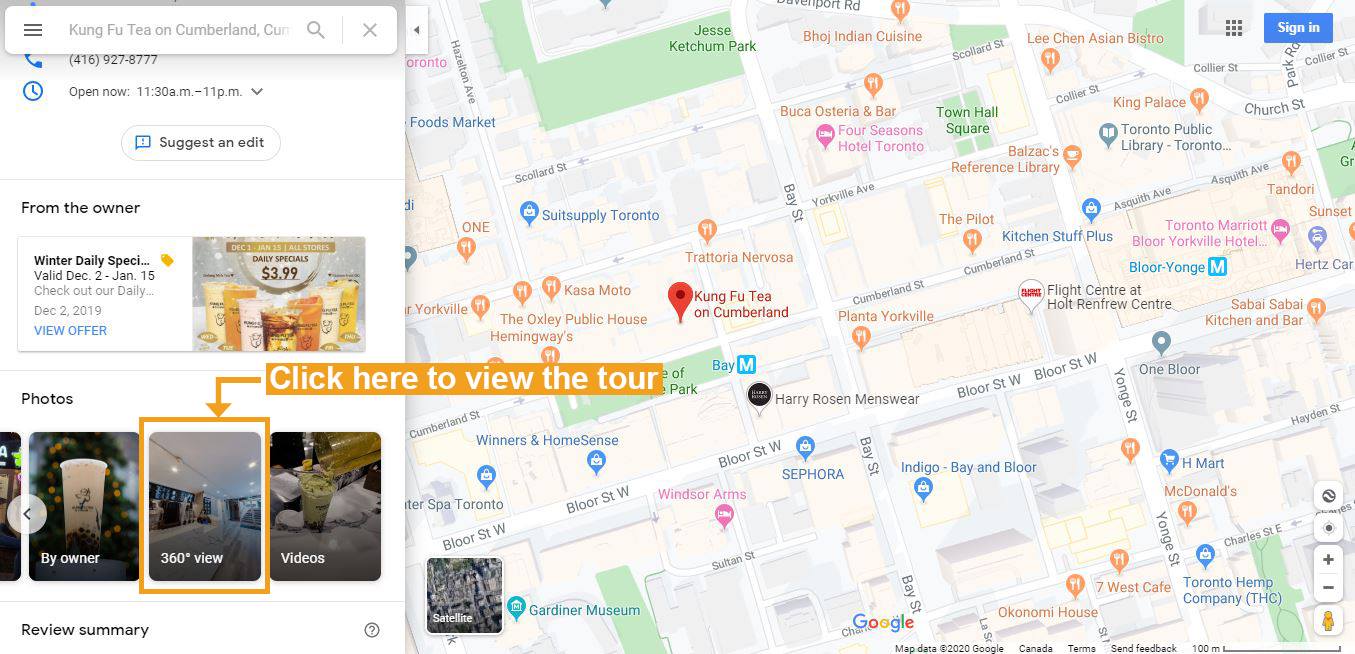
IOS Users

Step 3: After clicking “360 View” and the image with an arrow for IOS system the virtual tour gallery will appear on the left side and you can navigate your virtual tour on the right-hand side of the page.
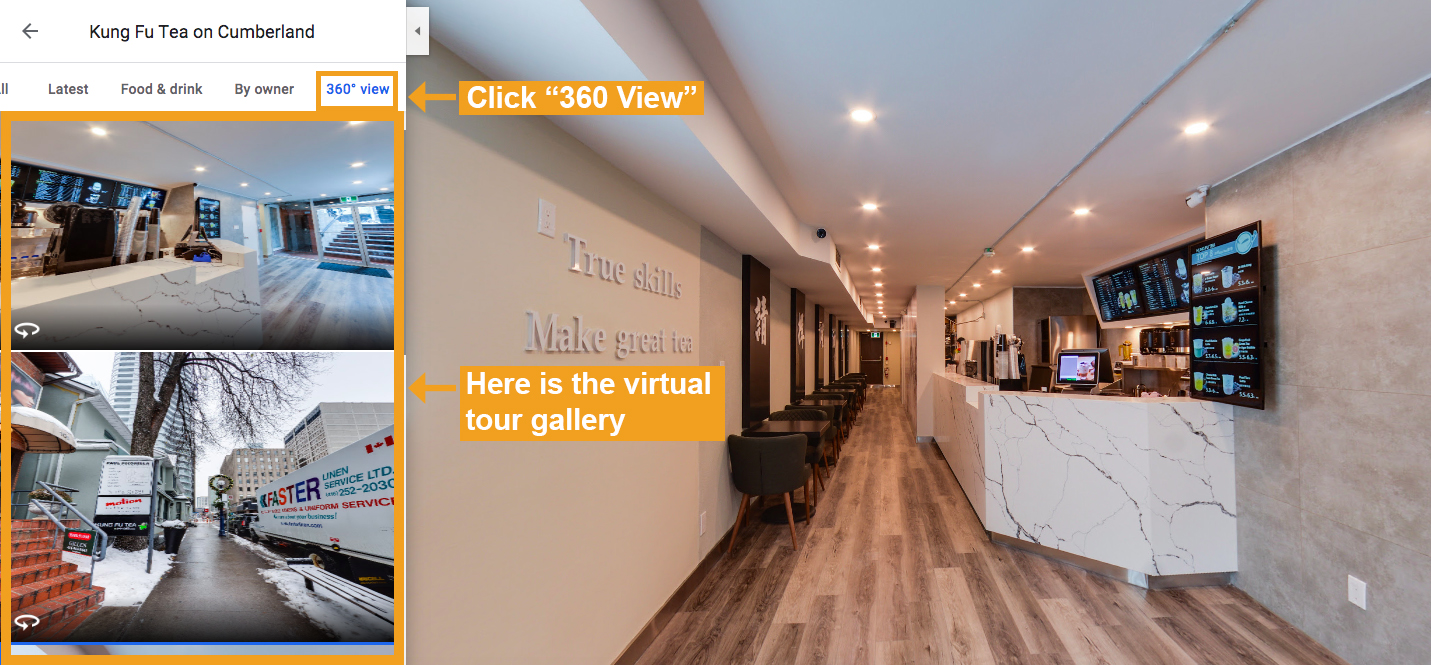
Step 1: Type in your company name on Google search.

Step 2: After typing your business name on Google, your business Google listing (Google My Business page) will appear on the right-hand side of the page. After seeing your business you should click on See Photos.
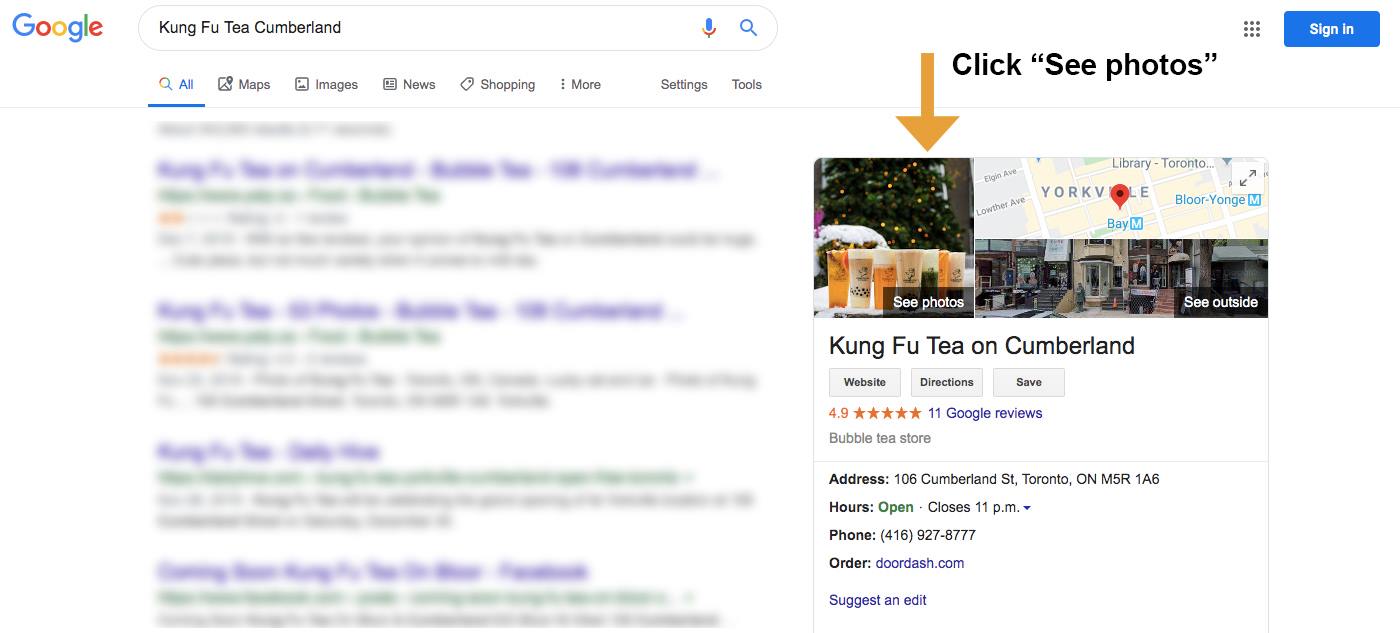
Step 3: After clicking on see photos, on the top left-hand side of the page there will be few options and you should find and click on 360 View. After clicking this option the virtual tour gallery will appear on the left side and you can navigate your virtual tour on the right-hand side of the page.
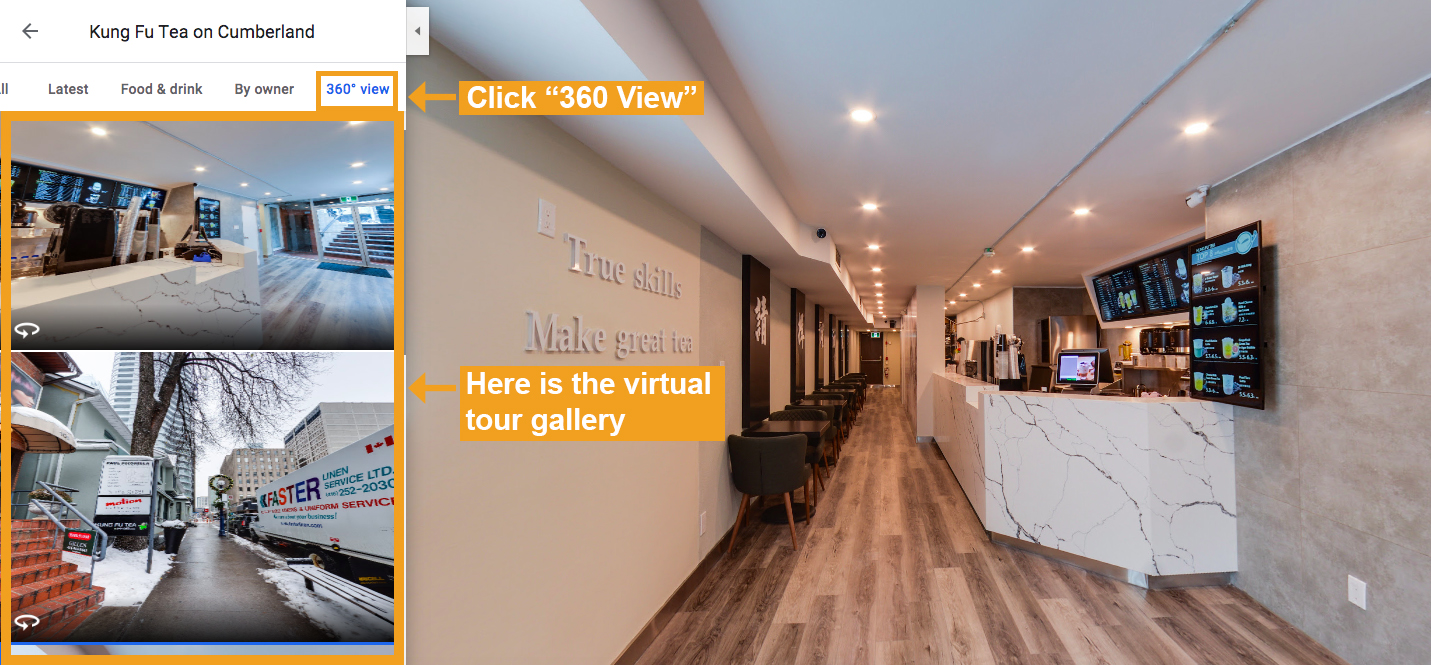
Step 1: Type your company name on Google Maps and when it appears you should click on the name of your business and scroll down.
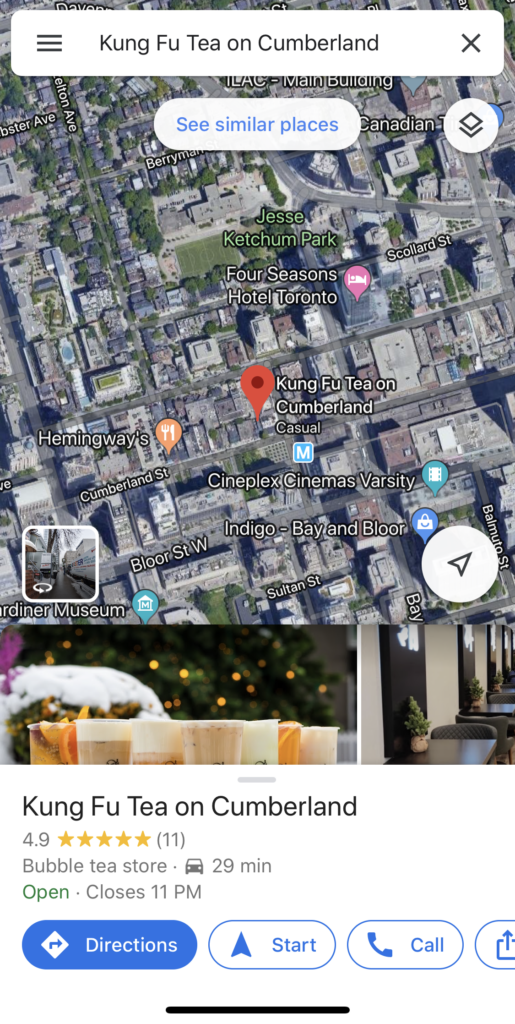
Step 2: After typing your business name on Google maps and scrolled down, you should find and click on the image with the arrow. This will bring you to the virtual tour.
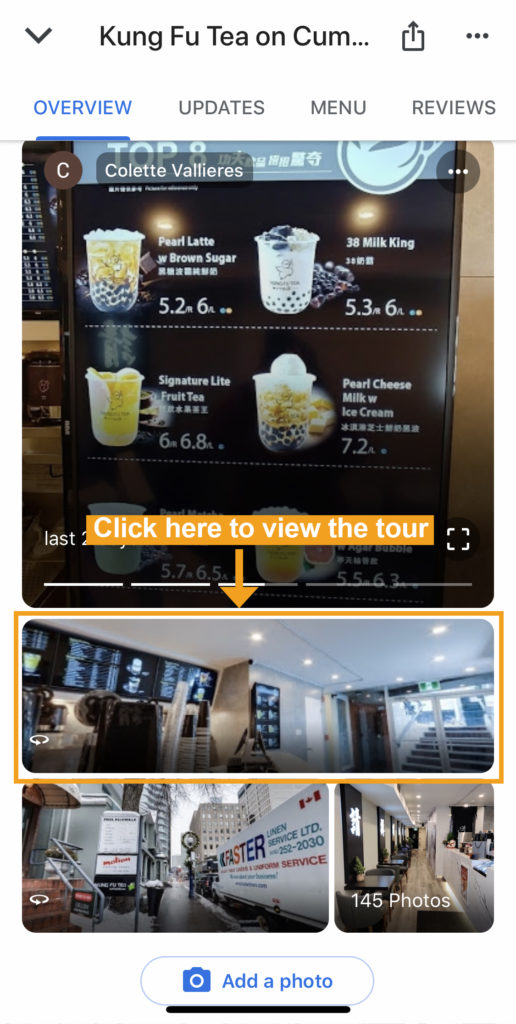
Step 1: Type in your company name on Google search and click on the photos section
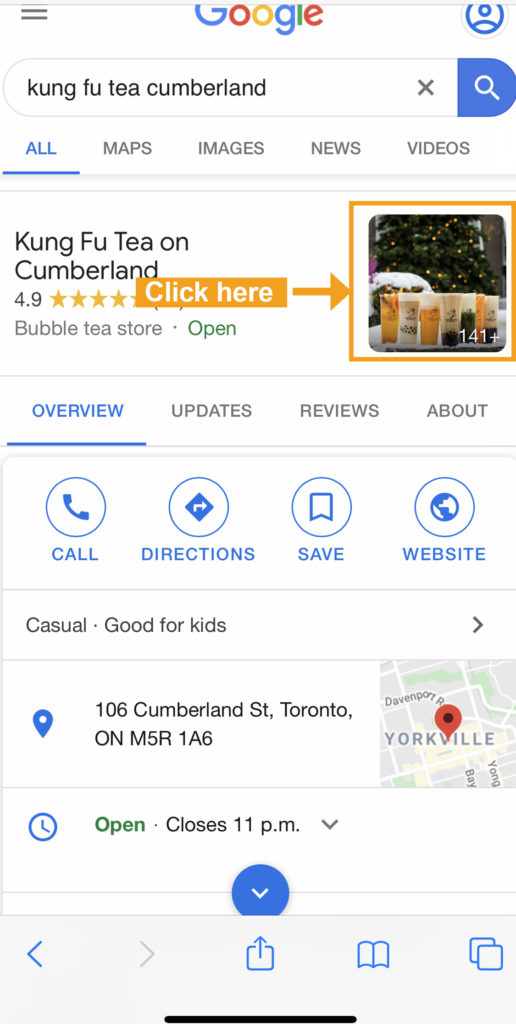
Step 2: After clicking on the photos, on the top of the listing there will be few options and you should find and click on 360 View. After clicking this option the virtual tour gallery will appear on the bottom side of your cellphone.
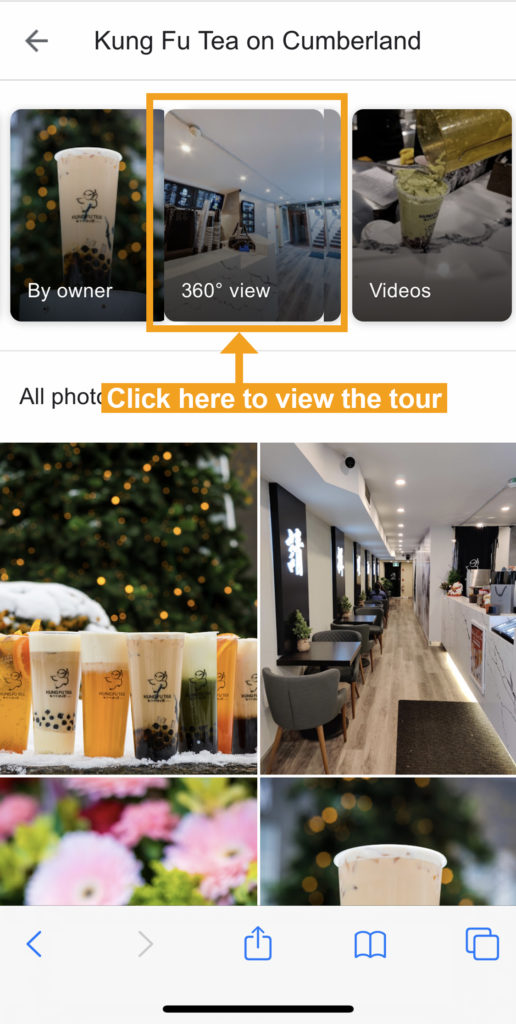

Introduction to Toronto Roofing SEO: In the ever-evolving digital landscape, the success of your roofing

Search engine optimization (SEO) is the process of improving your website’s quantity and quality using

Virtual tours are an important part of businesses now. They can be used to sell

Here’s a step by step guide on how to embed your Google virtual tour on
This Post Has One Comment
Thank you for your blog post.Really thank you! Awesome.
Comments are closed.