What is Zoom? Zoom is a video conferencing software that has recently become popular due to the COVID-19 crisis. It is believed the company has added over 2 million monthly active users in 2020 compared to just 2 million users in 2019, showing how popular it has become. Why use Zoom for conference calls? It’s becoming the go-to app for conference calls. Here’s how to use it.
Check Your Webcam
Firstly, it’s important to make sure your webcam is working. Most desktop computers do not come in with a built-in webcam, so if you are integrating your webcam to your computer, make sure it works perfectly. You can always double-check for laptops and computers by using an app like Skype, or Windows 10’s Camera App.
Download Zoom
This might seem self-explanatory, but it’s important. If you are just joining a meeting with your colleagues on Zoom, you do not need Zoom on your computer. On the other hand, if your hosting, you’ll need to download and install Zoom.
Create A New Meeting
Now that you have set up Zoom, you can schedule a meeting with your calendar (if you synced it with Zoom). Moreover, to do this, just click “New Meeting” or click “Schedule” to book on your calendar a future Zoom conference call.
Get Participants
After pressing the “New Meeting”, you need to make sure your camera and microphone are working. After that, you can press “Invite” and invite as many participants as you want. The great thing about Zoom is you can hold an unlimited amount of conferences for free, making it a viable app for any company or teaching institution that wants to use it.
Some Tips On How to Use Zoom For Conference Calls
- You can also join a meeting by being invited to the meeting. All you need to do is click the invitation link that’s given. You can also decide to participate via video, audio, or both.
- In addition to that, you can also share files via Zoom’s chat.
- You can also co-host a call using Zoom, the only requirement being that you need to have an Education, Business, API, or Bro Partner Account with Zoom.
- You can give attendees a waiting room.
For more tips for small businesses, check out Caiden Media’s blog to stay up to date.

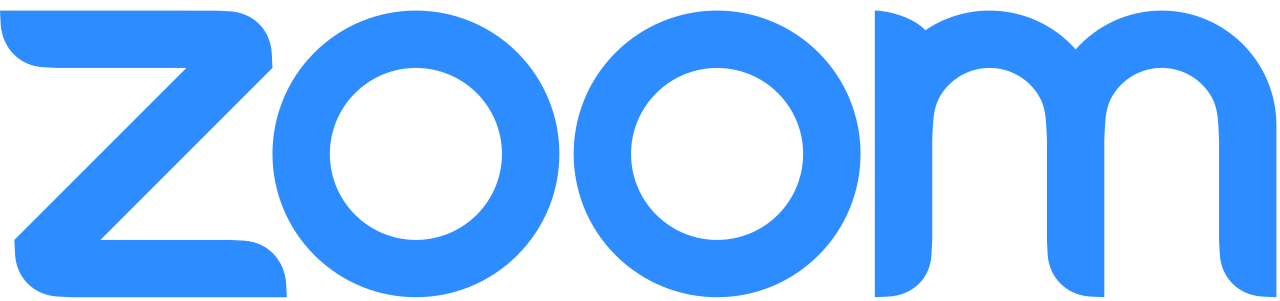





This Post Has 7 Comments
Wonderful blog! I found it while searching on Yahoo News. Do you have any tips on how to get listed in Yahoo News? I’ve been trying for a while but I never seem to get there! Thanks|
I have read so many content about the blogger lovers except
this paragraph is really a fastidious piece of writing, keep it up.
These are actually great ideas in on the topic of blogging.
You have touched some pleasant factors here.
Any way keep up wrinting.
What’s up, just wanted to tell you, I enjoyed this post.
It was inspiring. Keep on posting!
It is in point of fact a great and useful piece of information. I am happy that you simply shared this helpful info with us. Please keep us informed like this. Thanks for sharing.|
A person necessarily help to make seriously posts I’d state. That is the very first time I frequented your website page and up to now? I amazed with the research you made to create this particular put up amazing. Excellent job!|
I’m impressed, I have to admit. Seldom do I come across a blog that’s equally educative and amusing, and let me tell you, you’ve hit the nail on the head. The issue is an issue that not enough men and women are speaking intelligently about. I’m very happy I came across this during my search for something concerning this.|
Comments are closed.